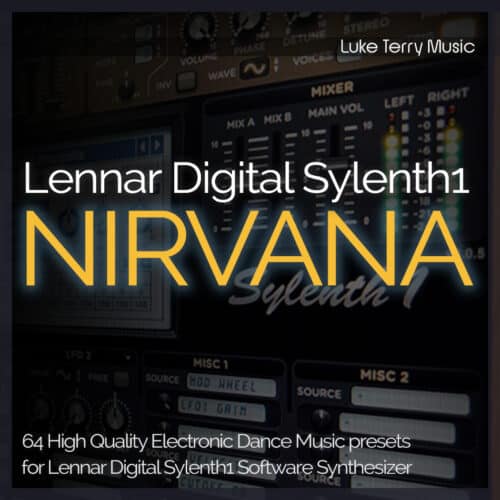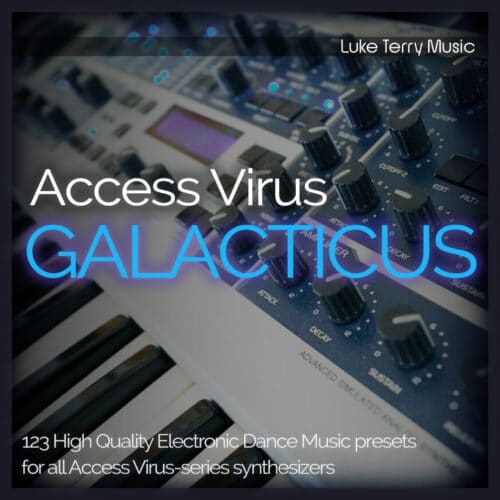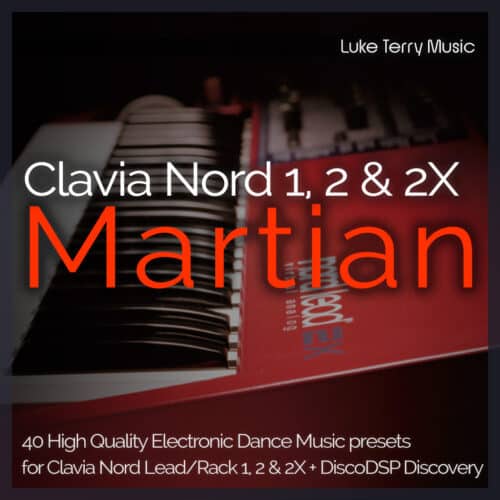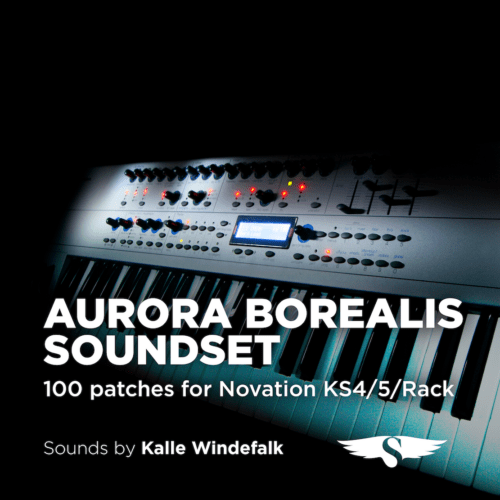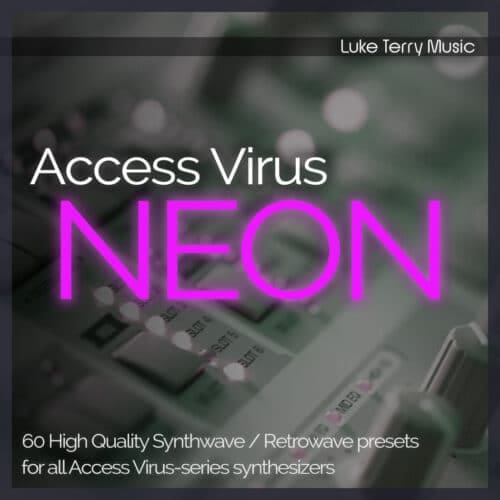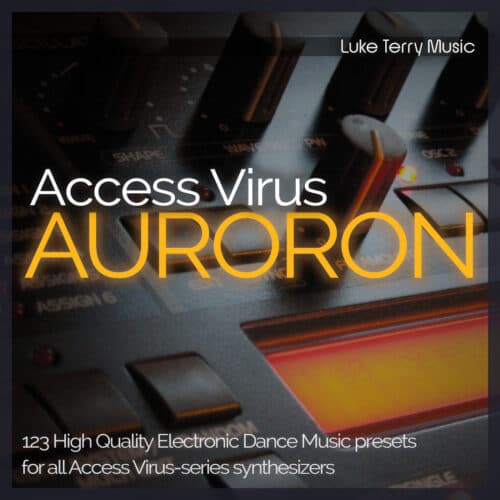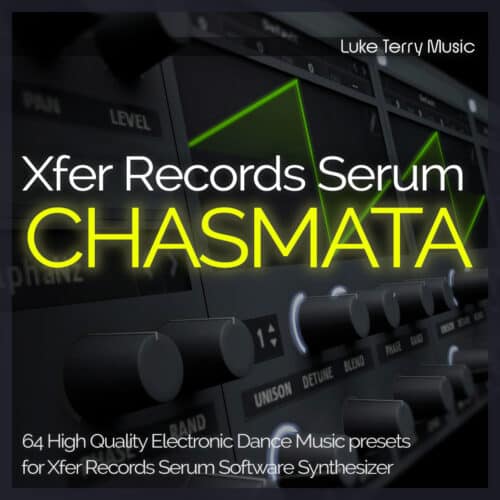Hardware Editors
-
Sale!

Waldorf Pulse 2 Editor and Librarian
$ 29.95 -
Sale!

Waldorf Pulse Editor and Librarian
$ 29.95 -
Sale!

Novation SN II Editor and Librarian
$ 49.95 -
Sale!

Novation SN Editor and Librarian
$ 49.95 -
Sale!

Waldorf Blofeld Editor and Librarian
$ 49.95 -
Sale!

Waldorf microQ Editor and Librarian
$ 49.95 -
Sale!

Waldorf Q Editor and Librarian
$ 49.95 -
Sale!

Clavia Nord 2 Editor and Librarian (1 / 2 / 2X)
$ 49.95 -
Sale!

Korg microKorg Editor and Librarian
$ 39.95 -
Sale!

Korg MS2000 Editor and Librarian
$ 39.95 -

Access Virus Editor and Librarian
$ 69.95 -

Roland JP-80×0 Editor and Librarian
$ 49.95
Soundsets
-

Yamaha AN1x Soundset “Starcraft”
$ 19.95 -

Lennar Digital Sylenth1 Soundset “Nirvana”
$ 14.95 -

Access Virus Soundset “Galacticus”
$ 19.95 -

Clavia Nord 2 Soundset “Martian”
$ 9.95 -

Novation KS Soundset “Aurora Borealis”
$ 14.95 -

Waldorf Q Soundset “Q-Rious”
$ 14.95 -

Roland JP-8000 Soundset “Sonisphere”
$ 14.95 -

Access Virus Soundset “Neon”
$ 14.95 -

Novation Supernova II Soundset “Hypernova”
$ 19.95 -

Access Virus Soundset “Auroron”
$ 19.95 -

Roland JP-8000 Soundset “Alpha Centauri”
$ 19.95 -

Xfer Records Serum Soundset “Chasmata”
$ 14.95
Spread the word in socials and support our work via Ko-fi.com